Keep track of your fitness goals with these three apps
Jason Weslosky
| 4 min read

In college, I had a required assignment which included recording everything we ate, drank and all activity (walking, sitting, etc) we did for a week. While it was great for gauging whether or not we were balanced calorically, doing the exercise by hand was exhaustive.
I recently made the jump from a regular phone to a smart phone. I know, I’m about 4 years too late! One thing I’m impressed by are the number and quality of apps. Apps cut down on work, improve efficiency, and provide entertainment. We get smart phones for their productivity or entertainment value (games, utilities, and music), but how many of you knew that smart phones offer apps that might improve your health or help shed a few extra pounds? I certainly wasn’t one of those people until I stumbled upon them. I did some experimenting with different apps that help keep track of weight loss and I found three particularly helpful (and they’re FREE!).
#3: Lose It! for iOS, Android
My third favorite is Lose It!, an app that ranks among the best apps in the ‘Health & Fitness’ category. This is a great app because YOU decide how intense you want your weight loss program to be. You have no excuse to not achieve what you have set out to do. The premise of the app is a “Calorie Budget,” so the more you exercise, the more you can eat. In its most basic form, this app helps calculate what balance you must achieve to lose weight. Foods can be easily added using the phone’s camera as a barcode scanner or by searching the friendly interface. Exercises are easily selected from the complete A-Z list (from baseball to yoga) for logging. This is an extremely helpful app that gets the job done quickly and easily.
#2: MyFitnessPal for iOS, Android

My second favorite app for keeping track of your weight loss is MyFitnessPal. This app is a mobile extension of the popular weight loss strategy website: www.myfitnesspal.com. MyFitnessPal takes the features of Lose It! to the next level, using a more streamlined interface in combination with “the world’s largest nutrition and calorie database.” Like the previous app, you can set the intensity of your weight loss goals, use the barcode scanner feature to scan food information into your daily log, and input exercise with ease. The difference is that exercises are easier to locate because they are sub categorized into cardiovascular and strength, a small difference but every bit helps. In addition, they included a water input section which is very important to monitor and also added a notes section to help you keep track of simple things (Note: Apple = 80 cal) for even faster use. At the end of the day, the app “logs” your progress and gives you feedback about how successful you would be if every day were similar to what you did that day, which serves as a reminder that your goals are definitely attainable.
#1: Noom for iOS, Android
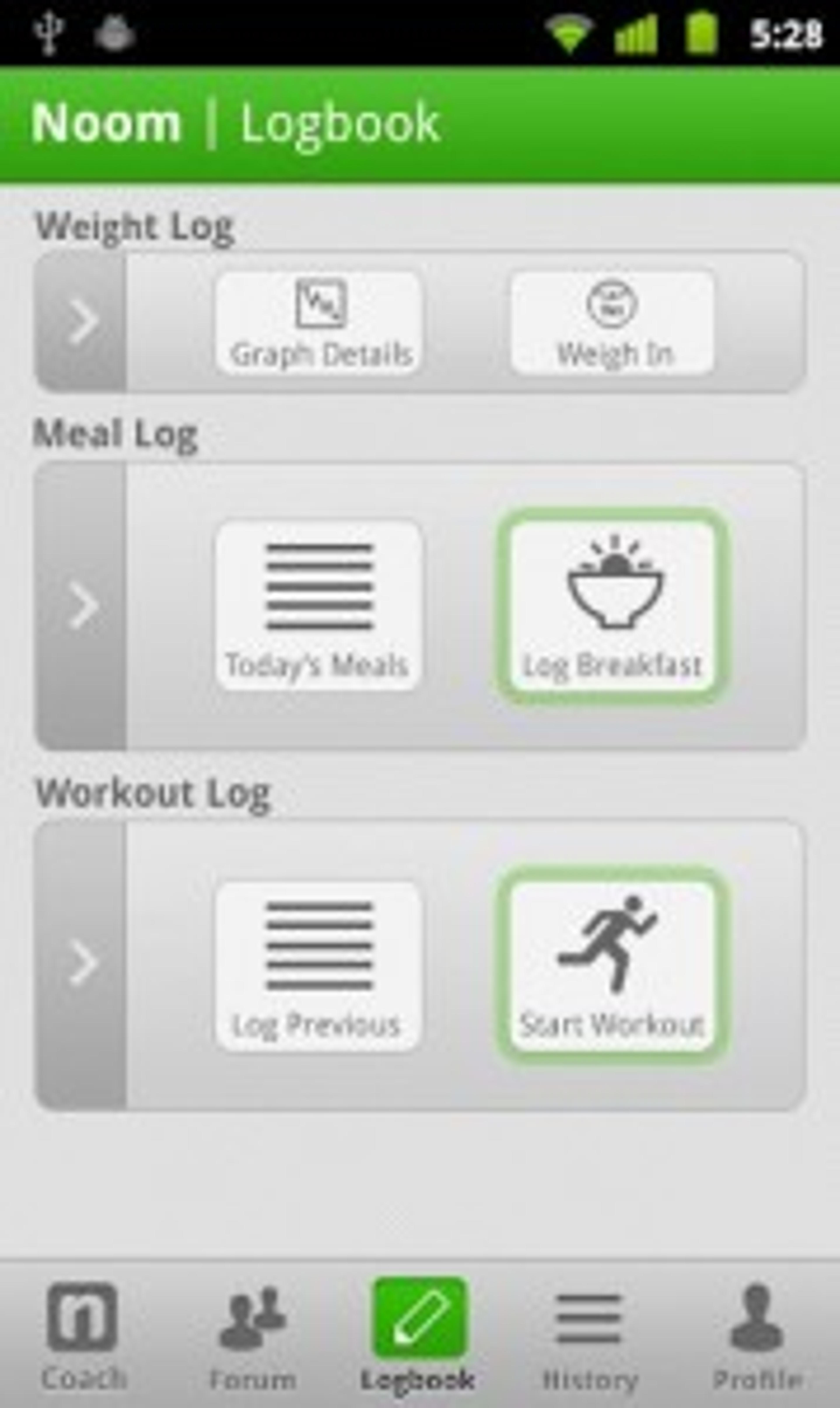
My new favorite app for managing weight loss is Noom. Take that back, my new favorite app on my phone is Noom. It is that great. Although it doesn’t have a native barcode scanner like the previous two choices, this app is just as simple: using easily understood units (handfuls, slices, etc) to quickly approximate total calories. It isn’t as accurate as the others for counting calories but I guarantee you’ll find this app just as useful, if not more useful. It will automatically notify you when to log a meal, helping you to remember to stay up to task. The app is based on objectives and each day you have to complete your objectives. The main focus is on exercise in terms of steps. My first objective was 2000 steps in a day, not hard considering I was able to polish off 550 during the normal course of a day of work (not including walks to and from my car). The best part of the app is the integration it has with the rest of your phone. It uses your GPS in the background to calculate how far you run, walk, bike, etc and converts that into exercise for the daily log (NO inputting exercise!). While you are exercising, you can listen to stored music to pass the time. In addition, it has functionality to connect to a heart monitor system over Bluetooth (sold separately). Check out the introduction video for more.
Have you tried either of these fitness apps? Did they help you stay on track toward your fitness goals?